I am really used to seeing a pop up that says something along the lines of a new version of OS X / iOS is available, do you want to update now?
Upon some research on potential issues of an update in question (I learned the hard way after having my iPhone bricked post-update when living in China), I generally go back and click update. But there is actually an easy way to do it from your Terminal. All you need is a softwareupdate command.
Type in man softwareupdate to see this command’s manual:
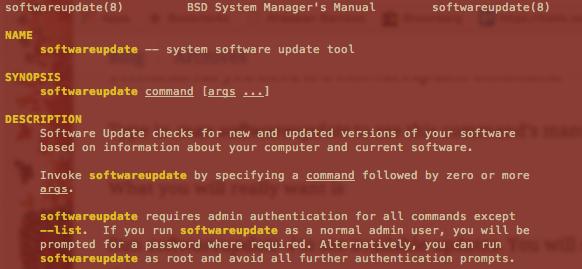
Run softwareupdate -l to see available updates. You will see something like this:
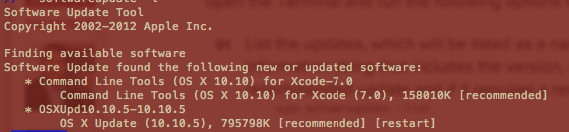
While you are at it, you can turn on automatic update checker from your Terminal: sudo softwareupdate --schedule on (off to disable it).
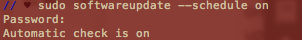
Then run this to install the specific update you want: sudo softwareupdate --install UPDATE_NAME
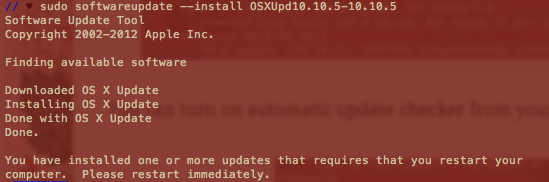
(Use the -d flag to just download the update, but not install it.)
And of course to re-boot your computer, you can simply run this command instead of going through the Mac menu: sudo shutdown -r now
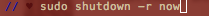
Voila!